Testing Browser Resolutions in Safari (Scriptlets)
I needed to test a couple different sites in different resolutions, and I couldn’t find a simple way to get Safari to resize to “standard” formats (1024x768, 800x600, etc). I found this post on MacOSX Hints about how to use scriptlets to make Safari go full screen, and decided to expanded upon it to solve my problem. Here are the scriptlets:
To install them just drag them to the Safari bookmark bar (as seen in the shot below).
Trying to Video Chat between Mac and Windows?
Amazingly, everyone in my family now uses Macintoshes. Doing video chats with them is obviously simple - just fire up iChat and off we go. In general, I only video chat with my family.
One of my Chinese teachers, however, had the idea that we should try video chatting in Chinese to help me get some practice.
(For the curious, I am having trouble understanding Chinese. I can hear the sounds, I know I know the sounds, but they are not forming any meaning in my brain. With single words (with context) I am ok. I also have problems speaking full sentences - I can read and write pretty well, but that is only because I can rearrange word orders and take time to form what I want to say - something you can’t do when speaking)
Server Backup with Amazon S3 (Howto)
I’ve been interested in using Amazon S3 (Simple Storage Service) for server backups, but I couldn’t find a simple, straight forward howto. This is a walk though on one way to setup a Unix server to automatically backup data to Amazon S3.
I guess I should start out with what Amazon S3 is I suppose… It’s a service that you can use to store reams of data, offsite, online, accessible anytime for a decent price. As of this writing the costs are:
tudou.com : Chinese YouTube
If you are having trouble finding Chinese content to practice listening with, I found a neat site called tudou.com (土豆 - tǔdòu - which, as far as I can tell, means “potato”).
It’s basically a Chinese version of youtube, but it looks a lot nicer. When you watch a movie, the layout simulates a theater. I find that a nice touch. And just setting the background to black instead of “youtube white” makes quite a bit of difference in the experience.
Typing Pinyin on Windows Part ]|[ - Capital Letter Tones
One of my Chinese teachers is using my windows pinyin keyboard layout, and stumbled upon a problem. It seem that sometimes capital letters need tone marks too. For example, country names. Éguo (俄国, Russia) for example. It is rare in practice, but comes up quite often for teachers doing geography lessons.
I did a quick update to the layout to allow tone marks on capital letters. I’ve also heard reports that ctrl+alt+u doesn’t always create a u. I added ctrl+alt+v in addition to ctrl+alt+u to hopefully solve that problem. Both will now create a u. (I have only heard of 2 people having that issue)
Typing Simplified Chinese on Mac
(without installing any 3rd party software)
Mac OS X WebArchive Extractor Utility
The other day I wanted to use TextEdit to make simple web pages for documentation purposes. I actually didn’t really care what application I used, just one that was more word processor-ish than a coding tool. TextEdit did most of what I needed by saving to HTML, but the kicker was I wanted to have images in the document.
TextEdit can save HTML with images in a file format called WebArchive, but in order to put the files on a web server for the world to view, the files need to be extracted from that format into a normal directory structure.
Three Column Layout in Mac Mail
If you prefer the Outlook-ish 3 pane layout for mail, you can install this mail plugin to get the three column layout. I’ve never used a 3 column layout before, but some of my friends suggested I give it a shot.
This is what mail looks like after you install the plugin:
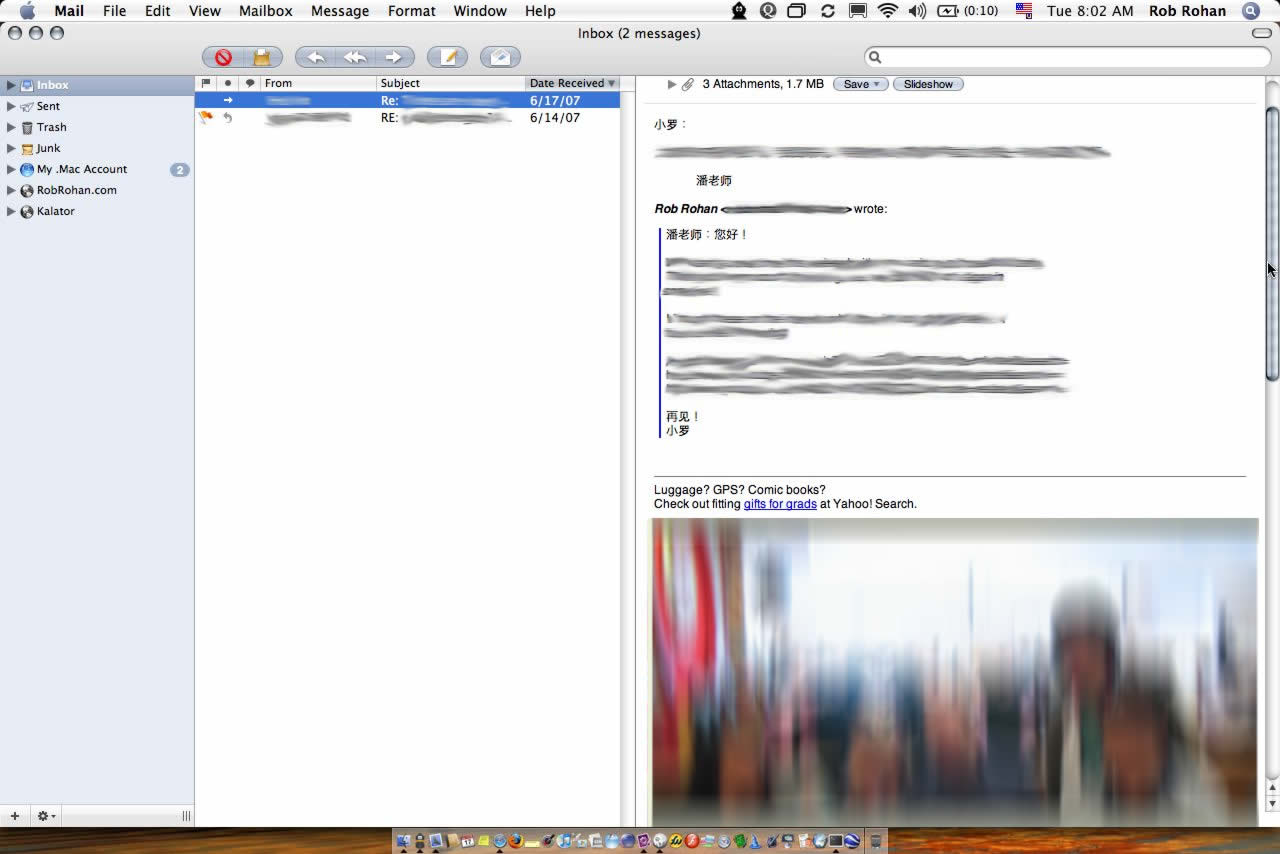
If you have a smaller screen, the layout might not work for you. On my 15" PowerBook, however, it works fine.
Enable Debug Mode on Safari (Windows) + Error
If you’ve downloaded the Safari build on Windows, and you want access to the very helpful debug Develop menu (the javascript console, DOM viewer, etc), Do the following:
- Open %APPDATA%\Apple Computer\Safari\Preferences.plist (Or open C:\Program Files\Safari\Safari.resources\Defaults.plist)
- Add the key / value:
...
<key>IncludeDebugMenu</key>
<true/>
...for reference on Mac it’s:
$ defaults write com.apple.Safari IncludeDebugMenu 1From the terminal.
In both cases you’ll have to restart Safari if you already have it open.
Create Chinese Keyboard
I found some stickers on ebay that let you turn a normal keyboard into a Chinese keyboard. My intention was to learn the Wubi layout, but as it turns out these stickers are for a traditional character input. While they make my laptop look totally pimped out, I don’t think they are useful to someone learning Mandarin / simplified.
My teacher says the pīnyīn system is usually the best input system for English beginners anyway.
« Newer Older »