Testing Browser Resolutions in Safari (Scriptlets)
I needed to test a couple different sites in different resolutions, and I couldn’t find a simple way to get Safari to resize to “standard” formats (1024x768, 800x600, etc). I found this post on MacOSX Hints about how to use scriptlets to make Safari go full screen, and decided to expanded upon it to solve my problem. Here are the scriptlets:
To install them just drag them to the Safari bookmark bar (as seen in the shot below).

I first created a folder (ctrl+click or right click on the bookmarks bar then choose create new folder), and put them inside the folder which creates a nice drop down menu.
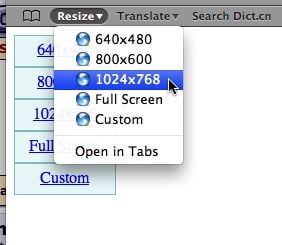
When you want to change the browser resolution, just click the bookmark link.
These work in Firefox, and IE7 too. Though you can’t seem to drag the links to the toolbar in IE7.