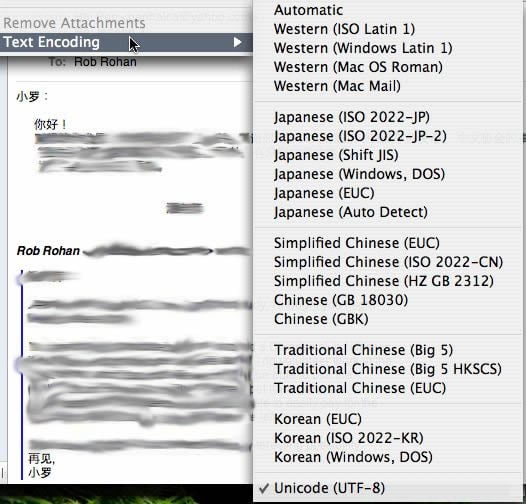Setting Mac Mail to UTF-8
Unfortunately, what follows is for outgoing messages only. I was incorrect. I haven’t found a way to properly change the reading setting from Automatic to UTF-8
I don’t think this is a bug per se, but it is a bit unintuitive.
For practice I’ve started reading / writing emails in Chinese. The text encoding on Mac Mail by default is set to “Automatic”, and it never seems to guess UTF-8 right. At least not the emails I am getting. They come through garbled. However, when I choose Message > Text Encoding > Unicode (UTF-8) the emails will render fine.
It’s kind of a pain to do that for every message though. I looked though Preferences and there isn’t a setting anywhere to set the default encoding (which I find kind of odd) - or rather to change “Automatic” to something specific.
However, the fix is pretty easy. Just pop open a terminal and type:
{% highlight bash %} $ defaults write com.apple.mail NSPreferredMailCharset “UTF-8” {% endhighlight %}
quit and reopen Mac Mail and the Message > Text Encoding menu should now look like this: